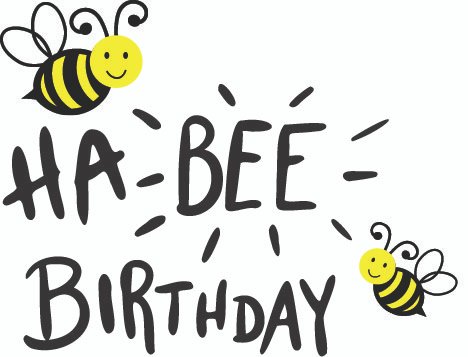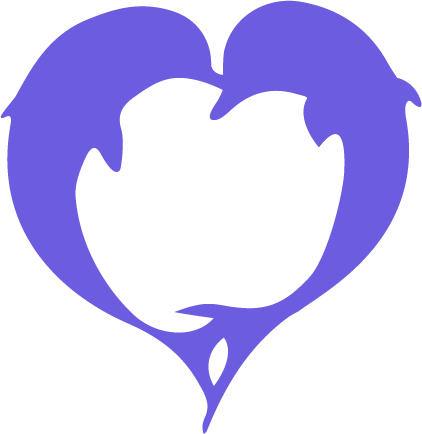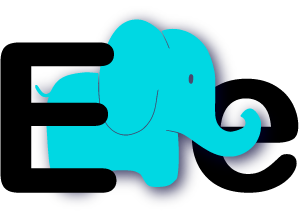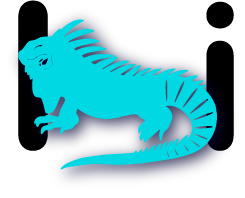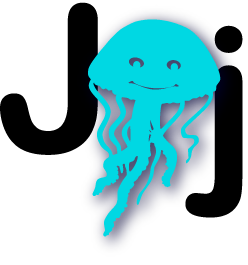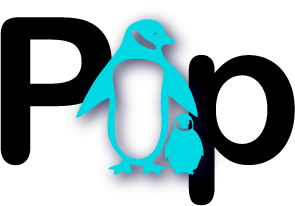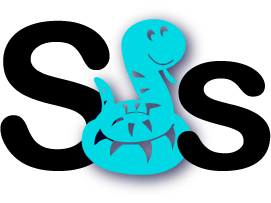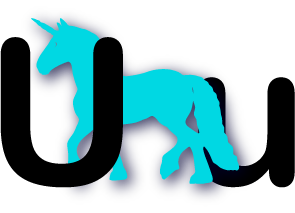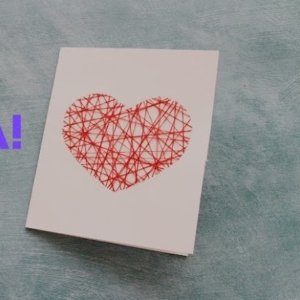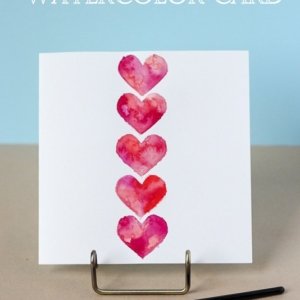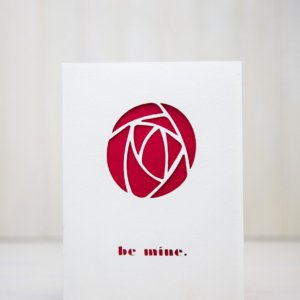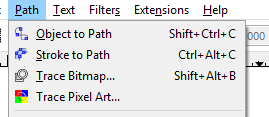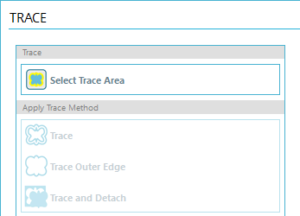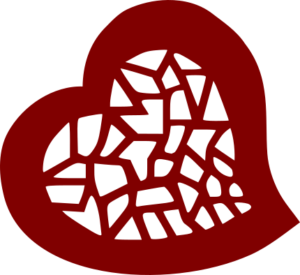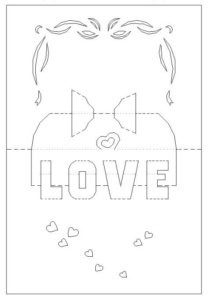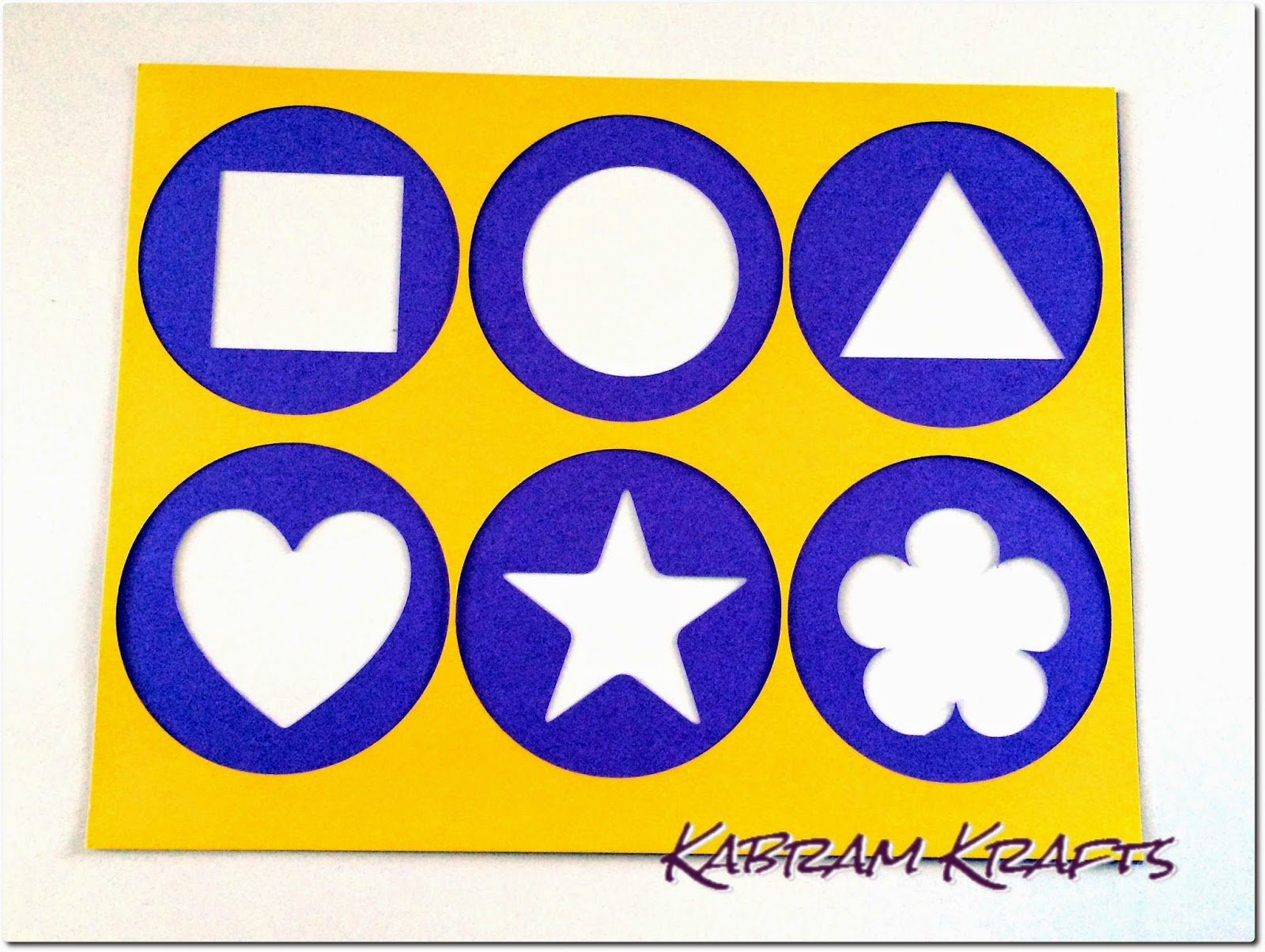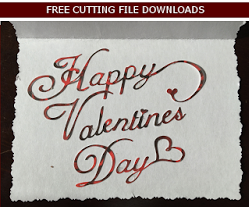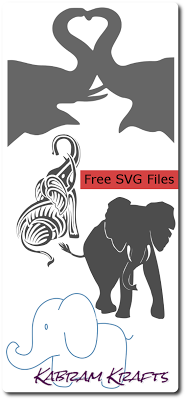“Love the Lord your God with all your heart, mind, soul and strength.” This beautiful typographical version of a beloved scripture quote makes a wonderful gift for any Christian.
♥ ♥ ♥ ♥ THIS IS AN INSTANT DOWNLOAD. ♥ ♥ ♥ ♥
Bible Verse Subway Art SVG Cut File: Mark 12:30. Wonderful Bible verse for a Christian household. Use the Bible quote cut file on any background or frame you can think of and have fun with it!
Download Bible Verse SVG Scripture Christian Quote Inspirational cutting file in in SVG, PNG, JPG, and PDF format. You will receive a zipped folder containing this image in SVG, PNG, JPG, and PDF format, suitable for use in Cricut Design Space, Sure Cuts A Lot, Make The Cut, and the Silhouette Designer Edition.
Download Bible Verse SVG Scripture Christian Quote Inspirational cutting file in in SVG, PNG, JPG, and PDF format.
You will receive a zipped folder containing this image in SVG, PNG, JPG, and PDF format, suitable for use in Cricut Design Space, Sure Cuts A Lot, Make The Cut, and the Silhouette Studio Designer Edition. Note, you cannot directly load this file into the basic edition of Silhouette Studio.
♥ ♥ ♥ ♥ THIS IS AN INSTANT DOWNLOAD. ♥ ♥ ♥ ♥
The watermarked background will be removed from images for easy use.
Once payment is confirmed, you will receive a download link email. This may take up to an hour.
♥ ♥ ♥ ♥ ♥ ♥ ♥ ♥ ♥ ♥ ♥ ♥ ♥ ♥ ♥ ♥ ♥ ♥ ♥ ♥ ♥ ♥ ♥ ♥ ♥ ♥ ♥ ♥ ♥ ♥ ♥ ♥ ♥
Directions:
1. Purchase this listing. IMPORTANT: This is an instant download, no physical product will be sent to you.
2. After payment is confirmed you will receive an email with a link
to download your printable. This may take up to an hour.
3. Click the “Download” button, save and create!
♥ ♥ ♥ ♥ ♥ ♥ ♥ ♥ ♥ ♥ ♥ ♥ ♥ ♥ ♥ ♥ ♥ ♥ ♥ ♥ ♥ ♥ ♥ ♥ ♥ ♥ ♥ ♥ ♥ ♥ ♥ ♥ ♥
TERMS OF USE:
• Commercial License Included, see License & Copyright Page
• You may NOT resell The Paper Pansy (www.thepaperpansy.com) original or digital artwork or claim as your own design.
• You may NOT share these files for any reason. Please direct any inquiries to my shop – www.thepaperpansy.com
REFUNDS:
Due to the digital nature of this item, all sales are final. NO REFUNDS will be issued. I will work with you to the best of my ability to make sure you are satisfied with your purchase and have no issues with your digital files.