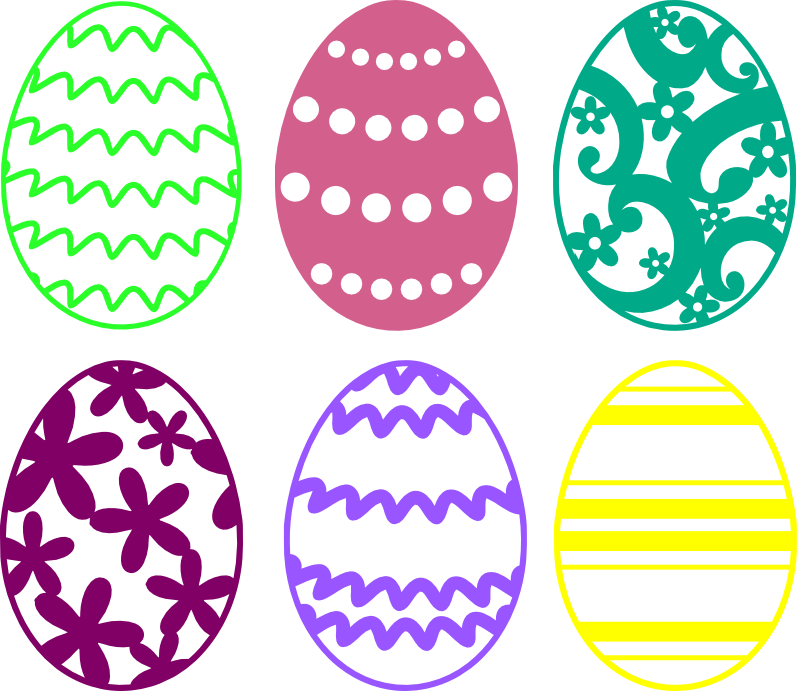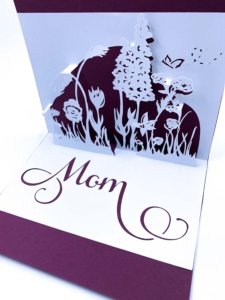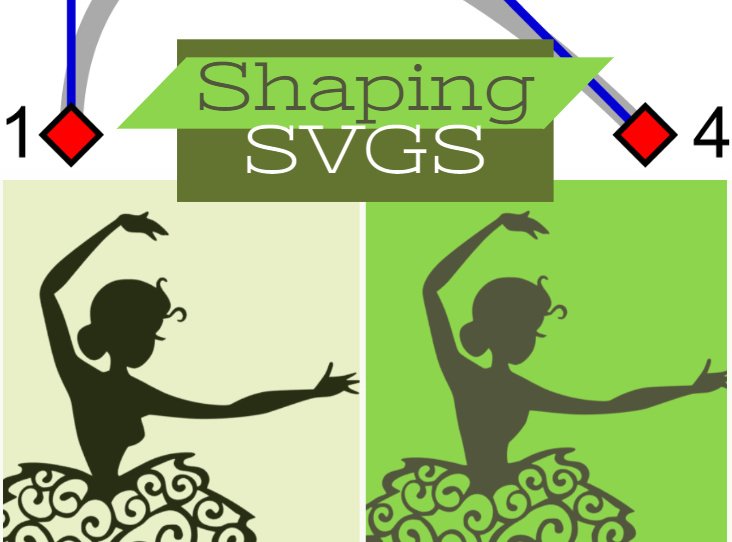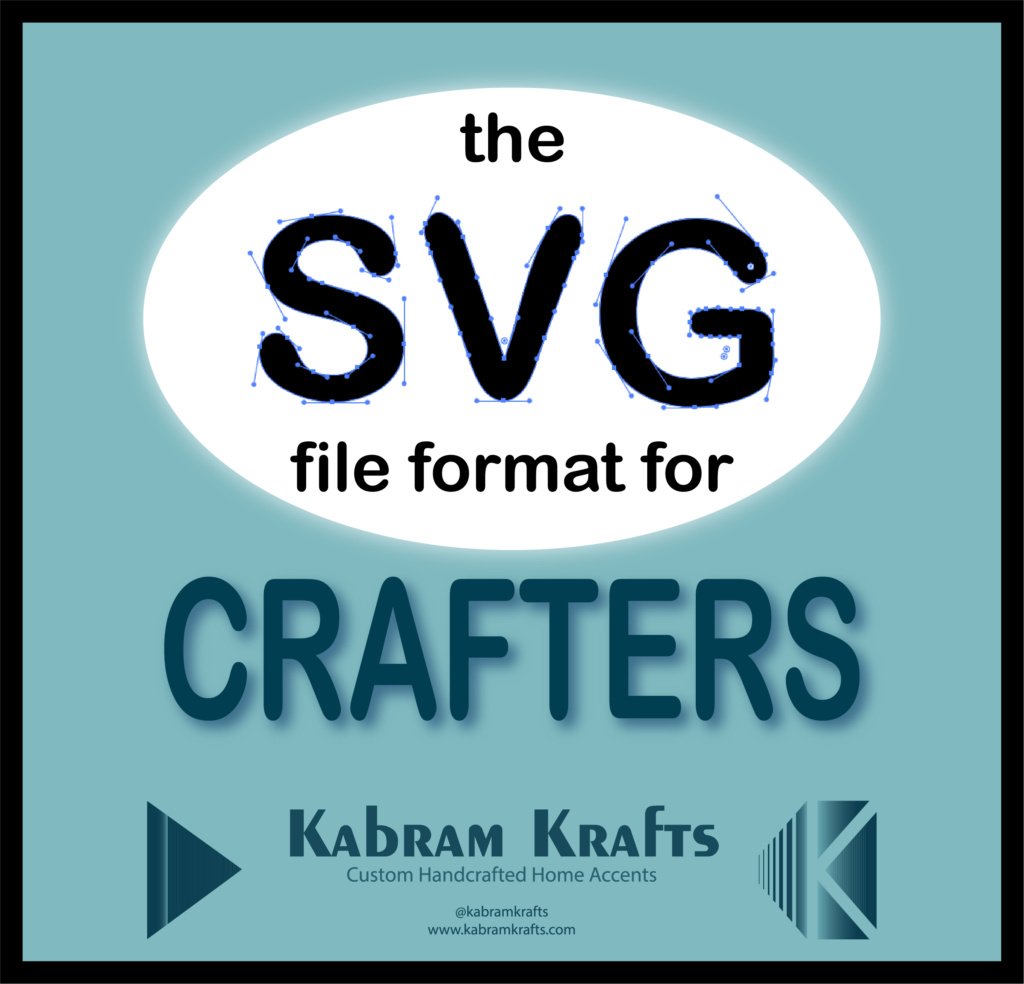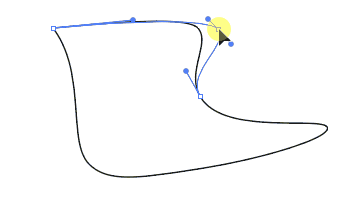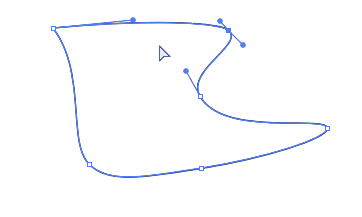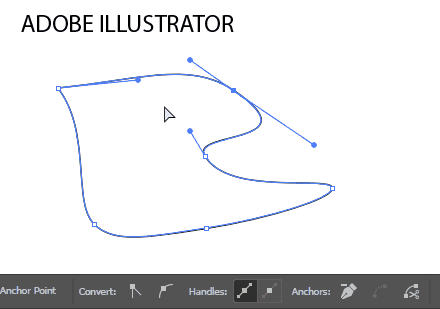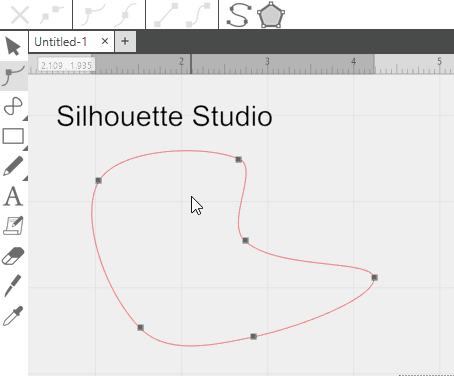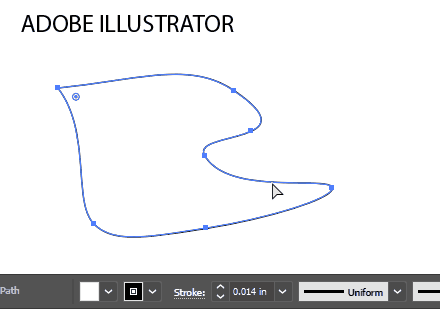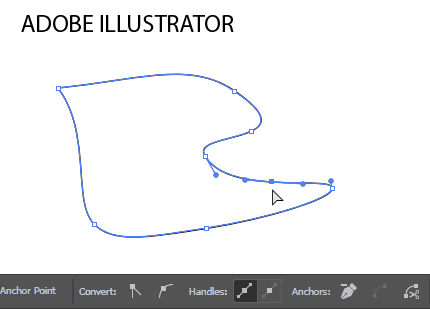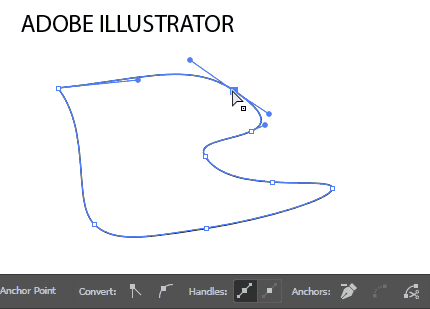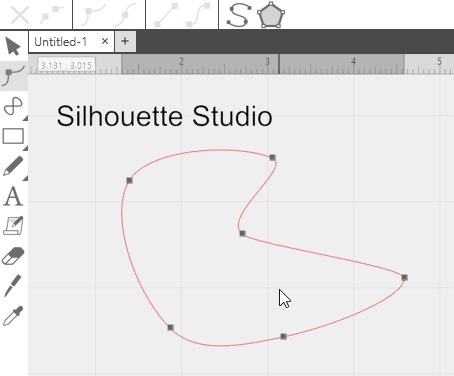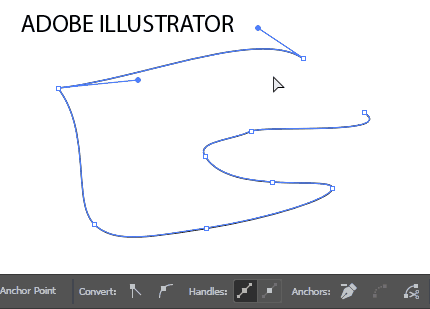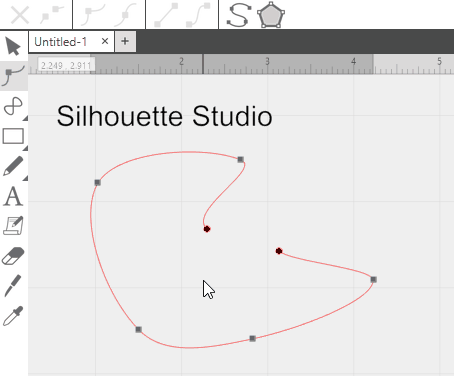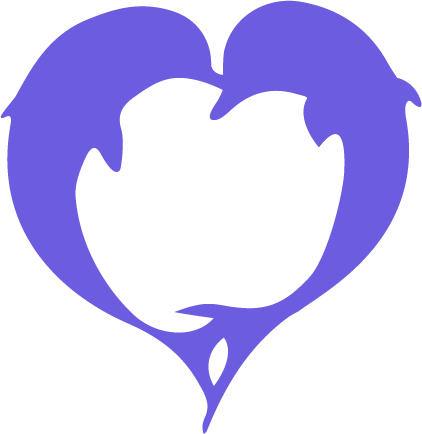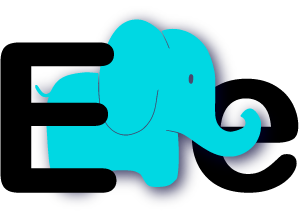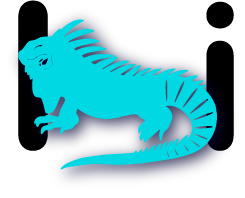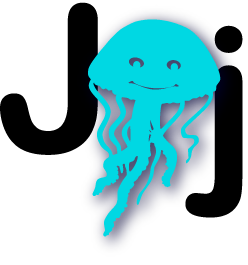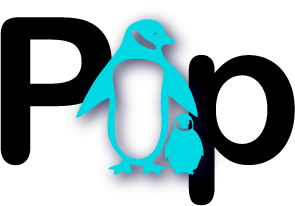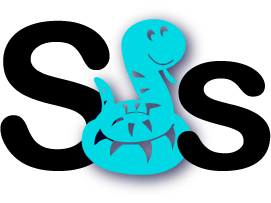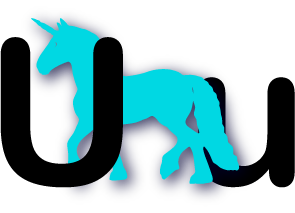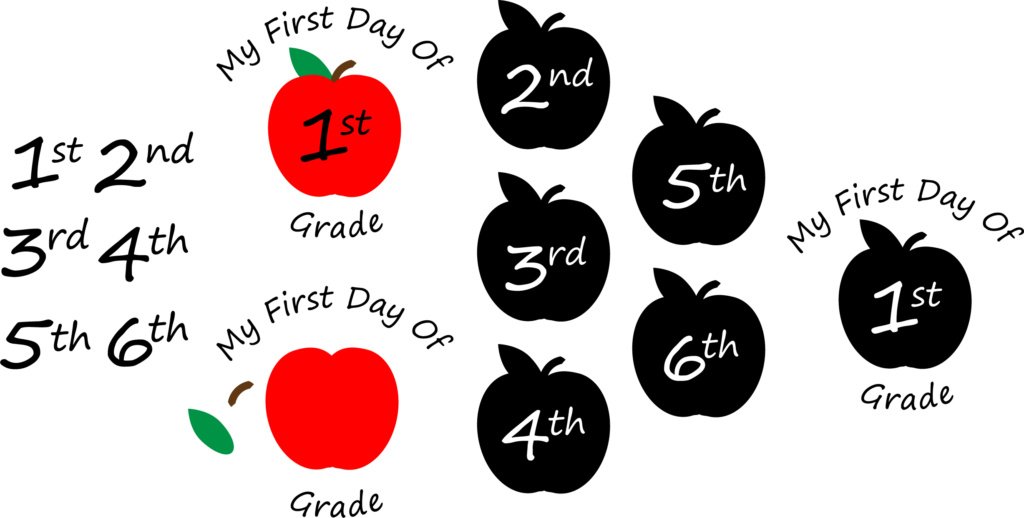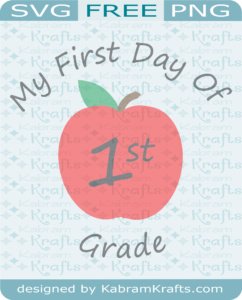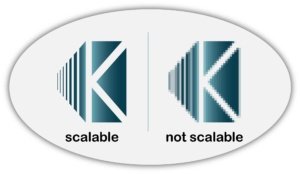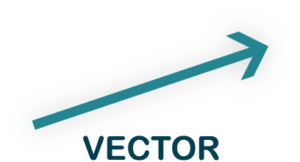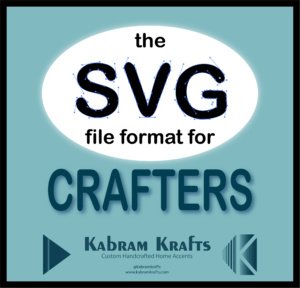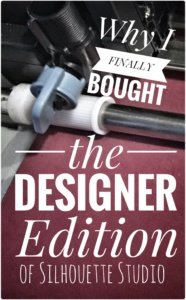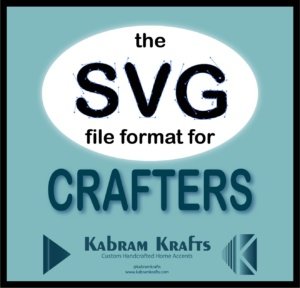SVG Floral Hearts Freebies

Tomorrow is February – time for floral hearts! Can you believe that the first month of 2020 has already come and gone? Time always flies, and yet I am still always surprised by it.
In a new twist, I am actually ahead of the holidays in my crafting adventures. I have been working on more Valentine’s day files because they are just so much fun. Of course, there must be hearts and flowers and floral hearts. So, why not hearts with flowers made with a heart?
However, I need inspiration from you! Once I design and cut a file, I don’t always know the best ways to use it. If you use these files, show me please! They could make adorable cards by themselves, but there has got to be something else more creative to do with them. I just don’t know!




Well, I am not totally out of inspiration. They would look good as decals on things. I know, because I made some mock ups on some nifty little mock up freebies I found. Definitely not because I made cups with floral heart decals on them. That would be waaaay tooo ambitious. Maybe tomorrow. Probably not.


Now, I ought to go and make a good pinterest image. Did y’all know that this blogging thing is way too complicated? Can’t I just drop a free file here and call it a day. Apparently not. That wouldn’t be cool. Social media would never find me. I would be in the internet void forever. Yep. Technology is awesome. Technology is lame.
Well, did anyone catch my ‘y’all’? I am living in Texas after all now. However, it definitely does not roll right off the tongue yet and it makes me feel a bit like an impostor.
Anyhow, here is the file. Please enjoy. Hopefully you didn’t read all my text prelude, because I am sure it is lacking in wit and sophistication.

Make sure to check out my other Valentine’s Day files!
- Paper Cut Pop-Up Heart SVG TemplatePretty Pop-Up Hearts Happy Valentine’s Day! Time for a new file. This one, as you may notice, is a paper-cutting pop-up file for all you card makers out there! Sadly, my poor… Read more: Paper Cut Pop-Up Heart SVG Template
- Valentine’s Day Floral HeartsI have been working on more Valentine’s day files because they are just so much fun. Of course, there must be hearts and flowers and floral hearts. So, why not hearts with flowers made with a heart?
- Foil Quill Candy Heart SVG Freebie – Part II.here is the free Valentine’s Day message heart svg file freebie for you.
- Valentine’s Day SVG Download! Message Hearts Part I.here is the free Valentine’s Day message heart svg file freebie for you.
- Heart Border SVG Files for Valentine’s DayLove is Patient, Love is Kind. Valentine’s Day is nearly here! Do you need some SVG heart borders? Because it is already February! If you recall, I was hoping to be back… Read more: Heart Border SVG Files for Valentine’s Day
- 9 DIY Valentine’s Cards to Inspire You TodayEasy DIY Valentine’s Day Card Made with Minimal Supplies – kwernerdesign blog Happy Valentine’s Day! Do you want to make your own DIY Valentine’s Day Card? Well, Valentine’s Day is approaching rapidly!… Read more: 9 DIY Valentine’s Cards to Inspire You Today
- Love Card FREE SVG Cutting File DownloadLove February is almost upon us. Looking through all the ideas I have found on cutting files to make, I stumbled upon this lovely little kirigami card. Now, I don’t know where… Read more: Love Card FREE SVG Cutting File Download
- Heart of Hearts – Free SVG Cutting File for Valentine’s DayHello Again! Valentine’s Day must have my creative juices flowing. I made another cutting file for everyone. I put it in a square with the intention of making a card front overlay.… Read more: Heart of Hearts – Free SVG Cutting File for Valentine’s Day
- Happy Valentine’s Day – A free SVG sentimentFebruary is almost upon us! I have had a long hiatus from this blog in these winter months, but I have really been wanting to post more free files and inspiring projects… Read more: Happy Valentine’s Day – A free SVG sentiment
- Hearts and HandprintsI’m just now getting around to posting these little projects I made. One was a (very) belated Christmas gift for my parents and the other was first Valentine for my husband from… Read more: Hearts and Handprints