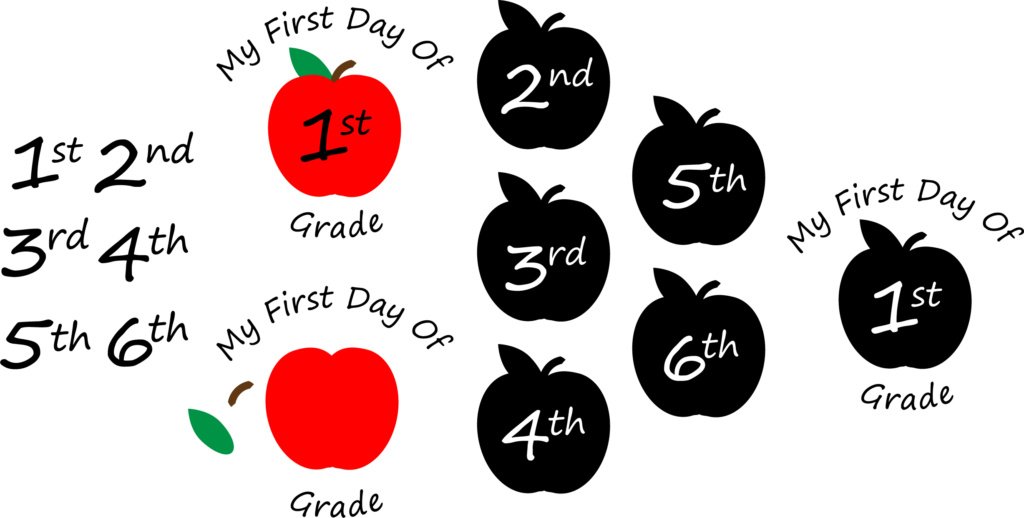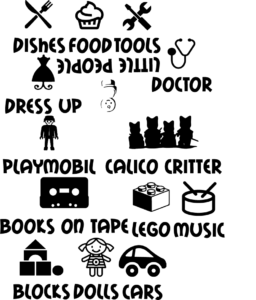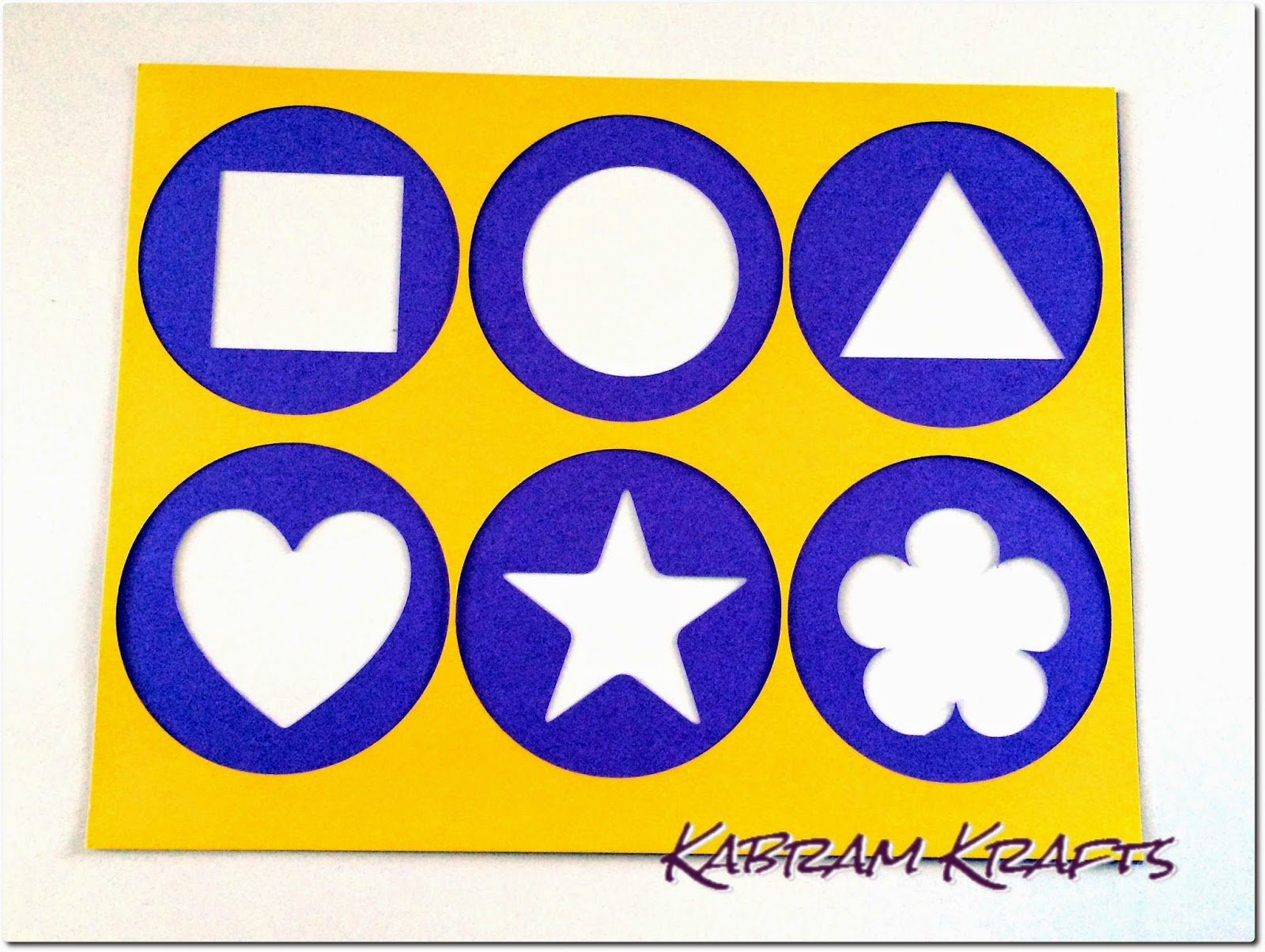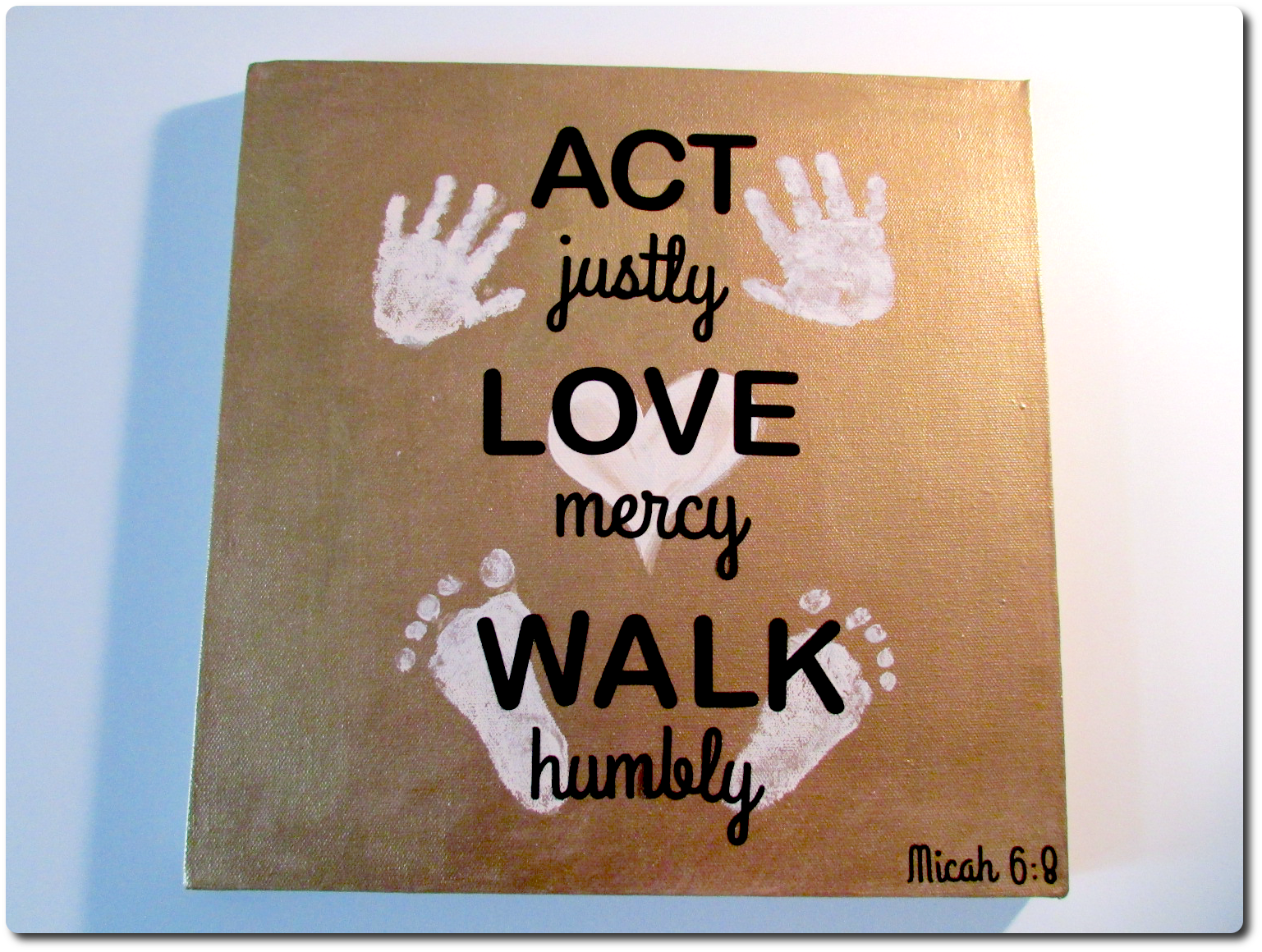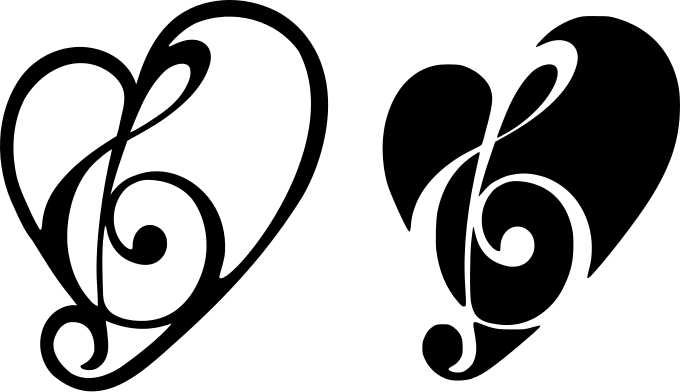My First Day SVG File Freebie – Just in time for back to school pictures!
Tomorrow is August. Yes, AUGUST! For many that means summer is almost gone and school is starting up. We just launched our first year of homeschooling with our oldest. It is Kindergarten time! So far, it has been a lot of fun. Still, it doesn’t seem like summer is over. Weather here has been very hot and then very stormy. This is strange weather for Colorado!

At any rate, Iam looking ahead to August. I love new school supplies. Did you know that the fat crayola markers make an excellent tool for hand-lettering? AND they don’t cost a fortune. Especially if you shop the school supply sales this coming month. The sale can be really good, so be sure to shop around. If you are like me, you may already have a good stockpile of supplies, but the sales are sooooo tempting, who can stay away?
The My First Day SVG freebie I am bringing you today is perfect for those first day of school pictures. I only went from 1st to 6th grade with the apples, because I can’t really imagine a junior high or high schooler cooperating for custom shirt school photos. However, if you have an exceptional child who will cooperate, the font is Segoe Print if you need to add other numbers or customize the text in any way.
If, like me, you would like a simplified project that mitigates the need for layering, I have you covered. Included with this download are the following welded apples with the numbers inside for a more silhouetted version. The key here is that you only need one layer of vinyl and should look adorable all the same!
So, will I do first day of Kindergarten photos? I want to, but that doesn’t mean I will. Life gets in the way. Hopefully, however, I will get on the ball with photos. We need some. Do you do professional photo shoots or just take your own? Either way, this “My First Day SVG” would be a great photo prop or t-shirt.
Free SVG Cutting File
Without further to do, here is the file. It includes each grade text and apples for you to swap in as needed. I think it would look great cut out in glitter heat transfer vinyl on a shirt. As you see above, it looks very cute on the shirt of this adorable girl I found searching for free stock photos. I wish you and your kids a happy August and hope they enjoy their first day of School!
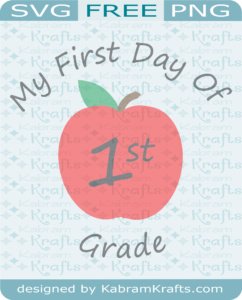
Check out my other SVG Files Too!