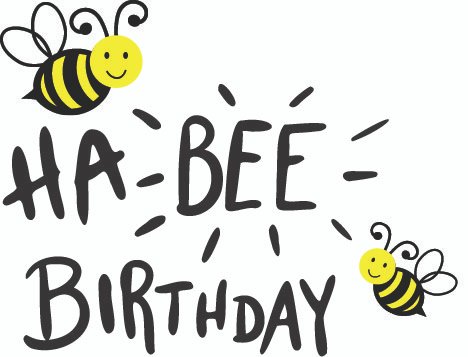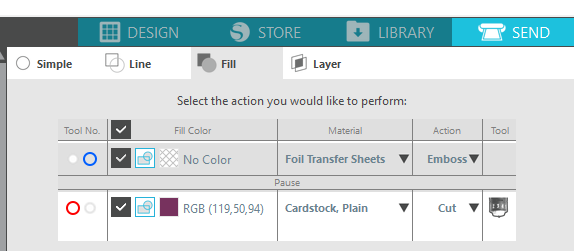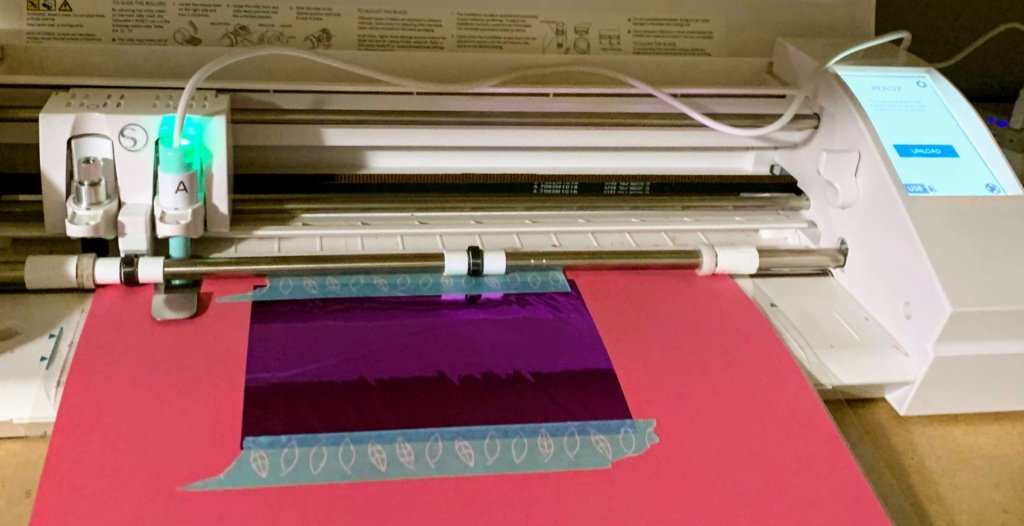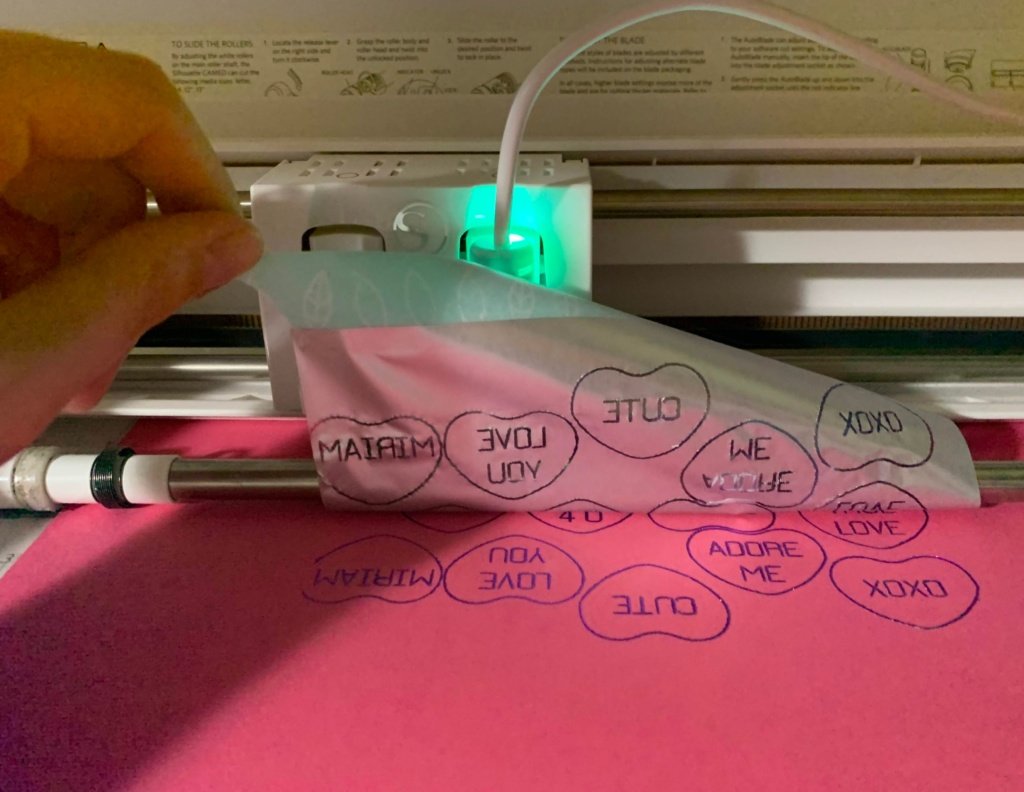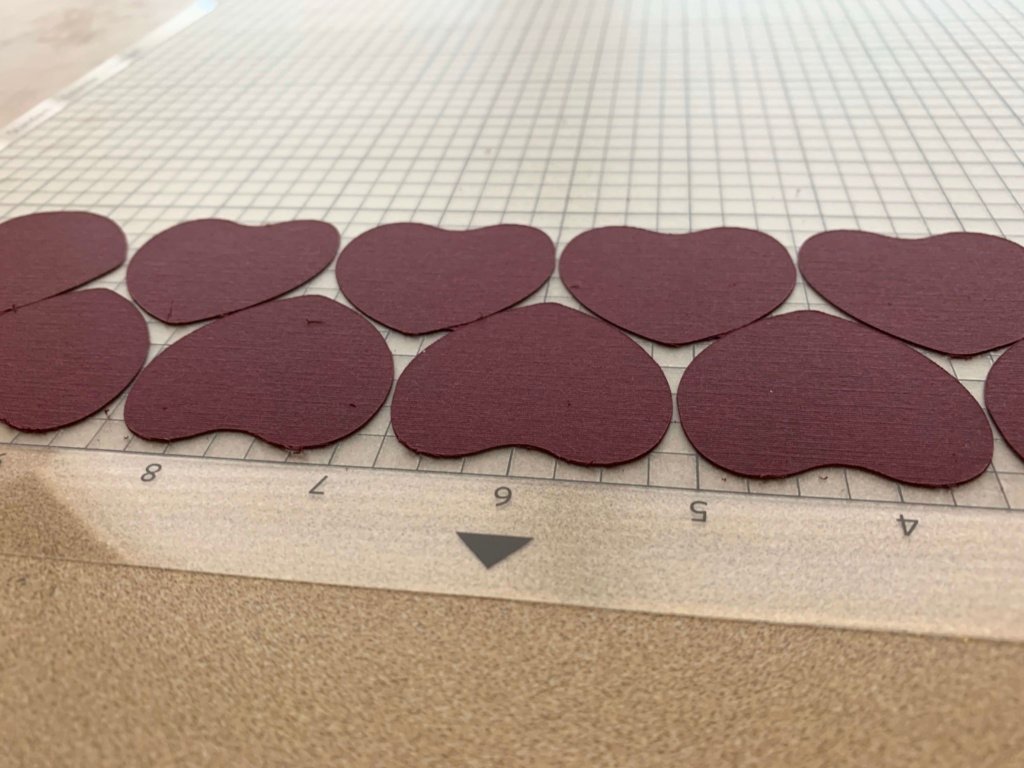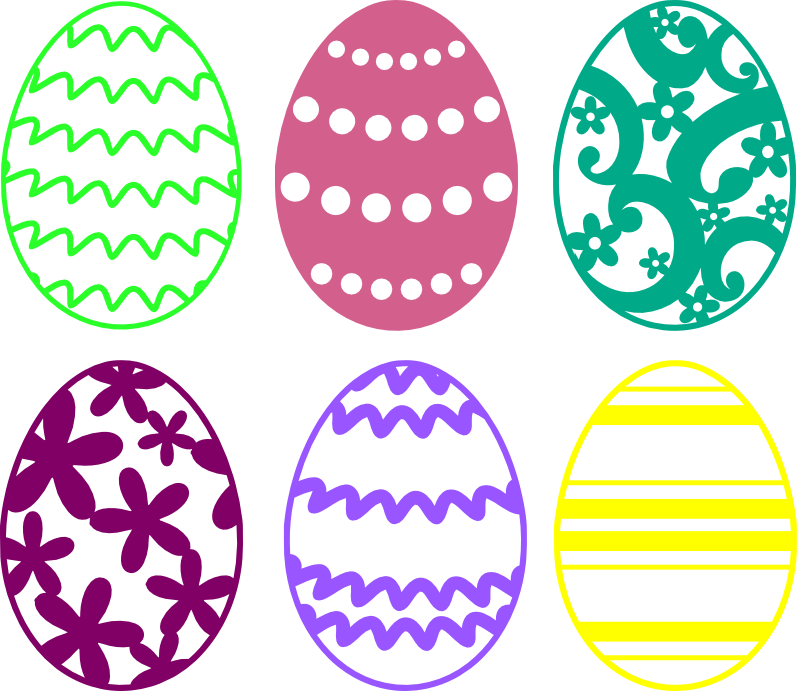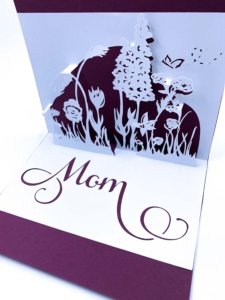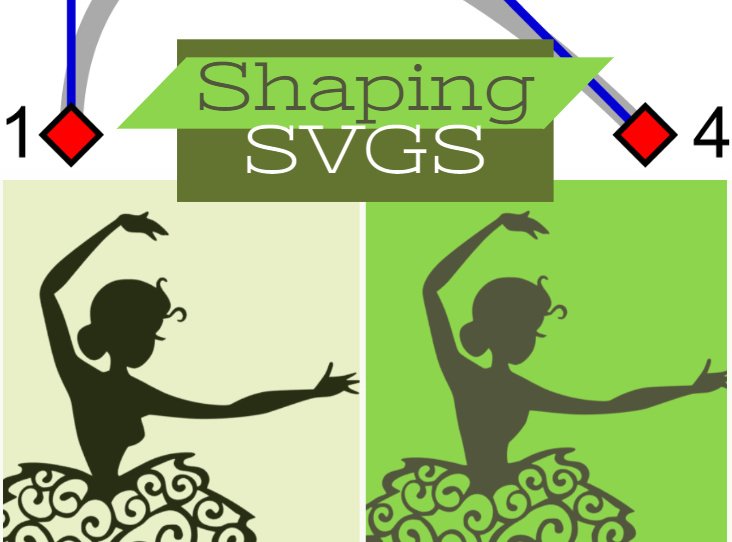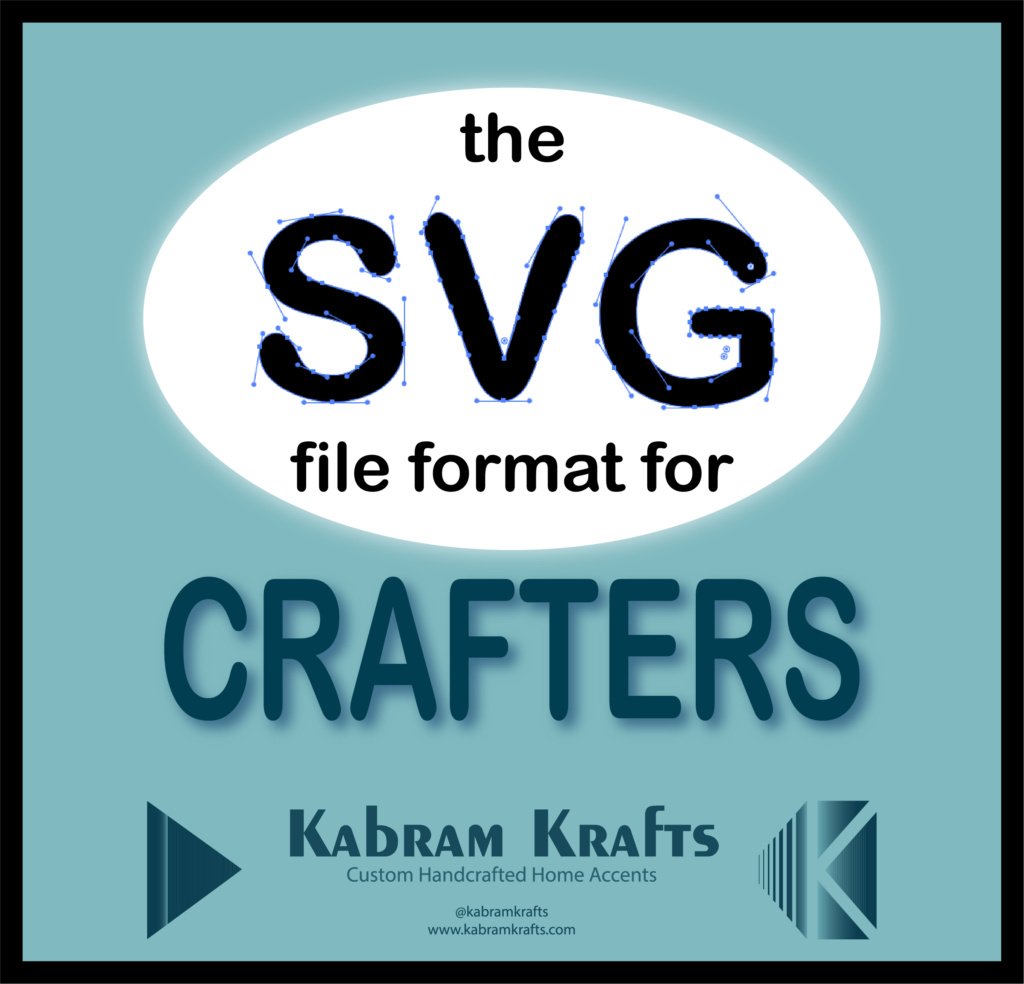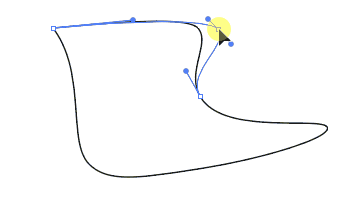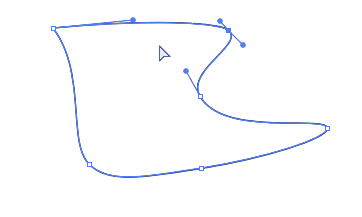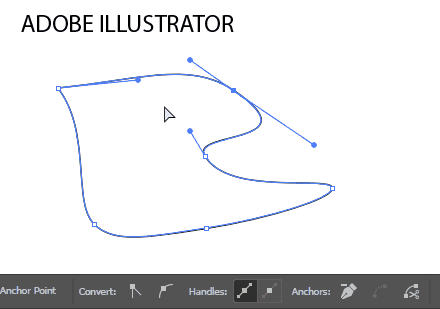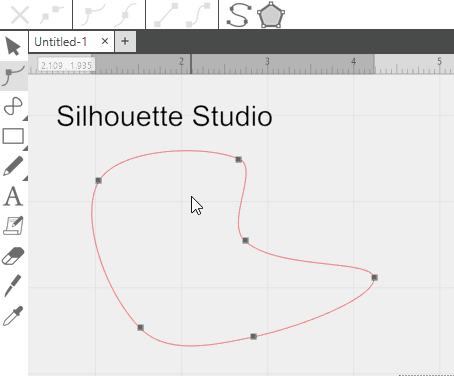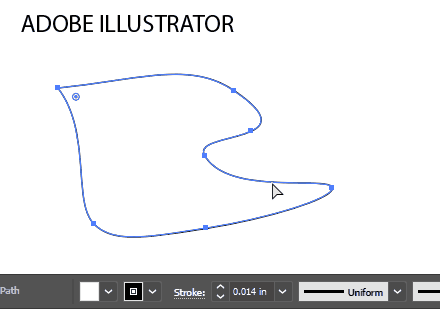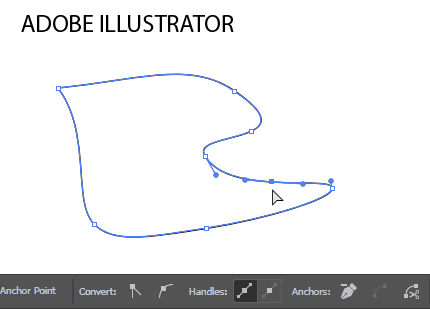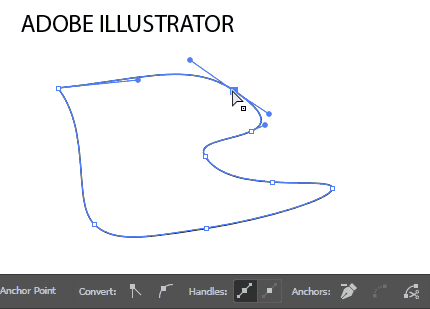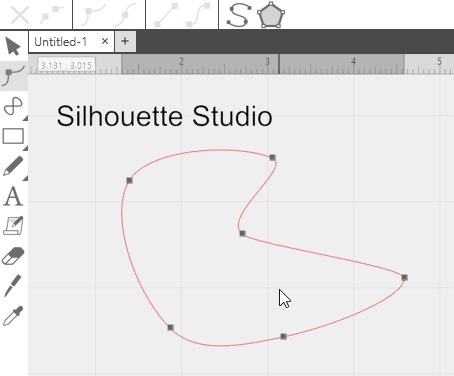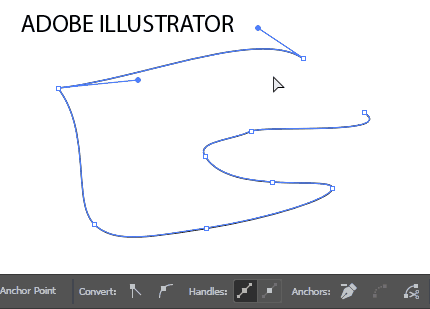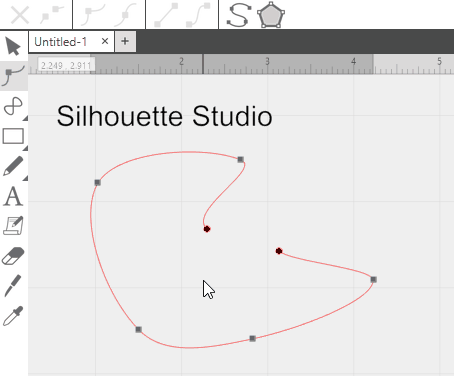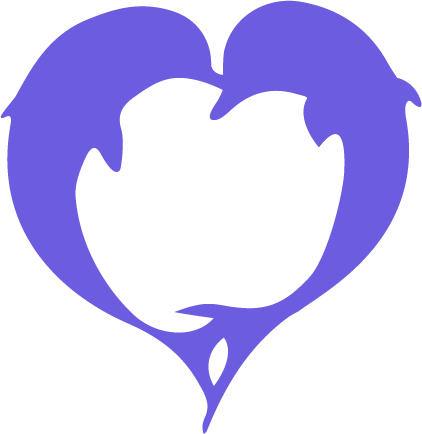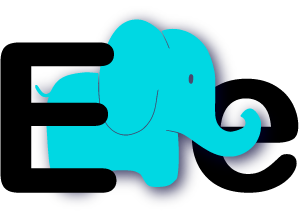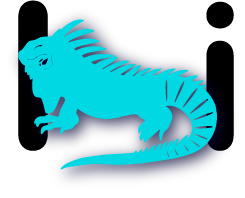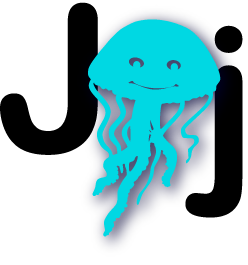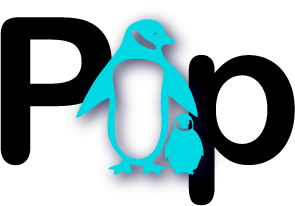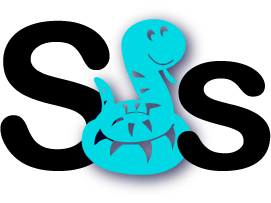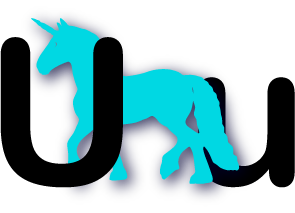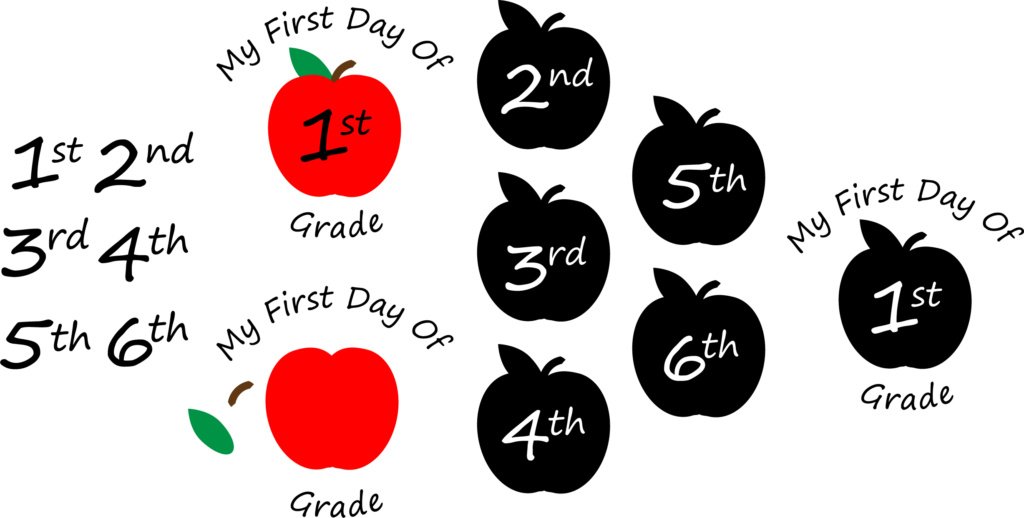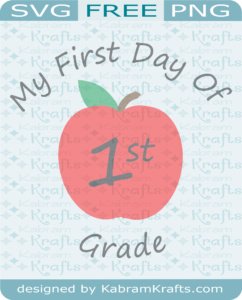I have a free Bee SVG for you tonight. Looking at this smiling bee is definitely cheering me up a bit. While I am glad to be back here posting a new file for everyone, it has been a rough week here my neighborhood.

Sadly, a little girl on her bike was hit and killed on her way to my daughter’s school this week. It is so tragic to lose such a young life. Please keep her family in your prayers. Her name was Irie.
It has been so heavy on my heart, especially having to share the news with my young daughters. They are so sweet though, and they were reassuring me that she was not dead, but alive with God in heaven. Such sweet little hearts children often have.

BEE Layered Paper Art
Anyhow, if you need a little cheering up after such a heavy topic, I have just the file for you tonight. I made this cute little bee for a gift a few weeks ago. It was my first attempt at a layered paper art picture.
Actually, this is how the layered file looked in Adobe Illustrator before I cut it out.

Not that I like to brag, but I do really love how it turned out. Hopefully the recipient did too!
If there is enough interest, I may put the layered file up for sale on my Etsy Shop, but for now I wanted to share the cute little bee. Before I can put it up for sale, I will need to write up instructions and figure out how to make the name layer more customizable.
UPDATE
I managed to get the layered file cleaned up and posted on Etsy!
Find it HERE.

The one thing I would change were I to make it again is to put a little more support behind the middle of the name layer as it was a wee bit wobbly.

Free BEE SVG and hand-lettered sentiment
Also, because I felt the little bee was lacking something, I hand-lettered a cute birthday message to go with it. Hopefully you enjoy it and are able to make something adorable with it.
I also have some other cute animal files if you want to take a look.
Happy Creating!

If you are curious, I separated the layers in my picture using cork scraps. I use cork for the backs of the coasters I have on my Etsy Shop, and always have lots of scraps left over. They turned out to be just perfect for the job. Here are some behind the scenes photos of this project.





Well, I sincerely hope you have a wonderful week. BEE happy, and enjoy life.