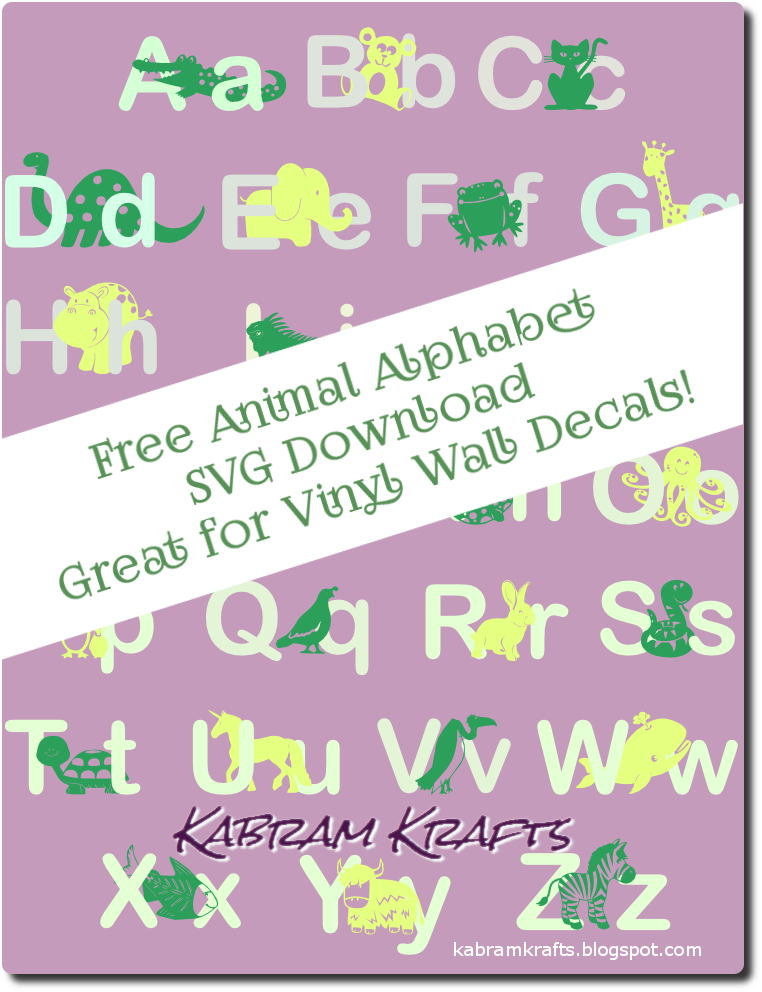Well, Father’s Day is almost upon us again! Time goes by so fast it is hard to keep up with things!
Previous Father’s Day Card
Take a look at the card I made a couple years ago. My dad was always fixing my toys, working on a project, or just being a handy man. He even built me doll bunk beds one year!
So, this is the card I made for him several years ago.
Now, I made a new version! Complete with a the bones of the template in case you want to make your own with a different Father’s Day theme.
Father’s Day Fishing
While I do not fish and no one I know fishes, these fishing images were just too cute. Plus, Father’s Day makes me think of dads and fishing!
So, for all of you with fishermen in your lives, this card overlay svg file is for you. I haven’t had time to test cut it out, so let me know if you run into any snags.
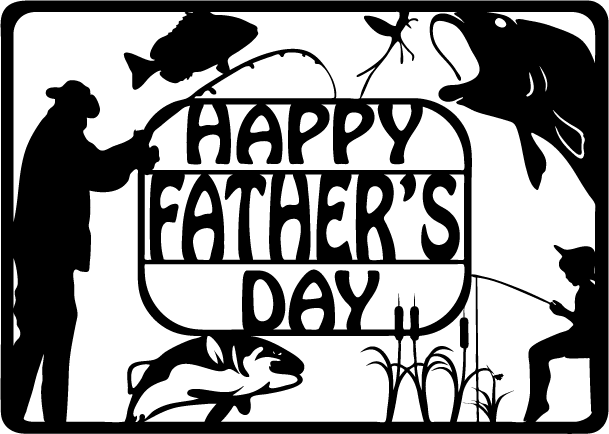
Well, what about your non-fisherman father?
I have you covered! If you can think of a hobby or theme that he likes, put it on his Father’s Day Card! Just download the empty template and start loading it up with files relating to your theme.
Go ahead, go crazy! Just find anything you can that is adorable and relates to your theme. Size it, spin it, and put in place. That is all there is to it.
As a tip, just make sure that your images touch the inner and outer borders and then “union” the paths. Look up tutorials on this if you don’t know how to, or let me know if you really get stuck.
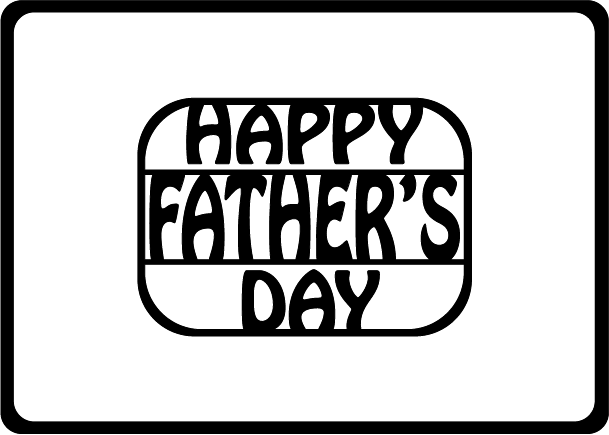
Happy Father’s Day to all the great Father’s out there!
Download “Father's Day Fishing Overlay SVG” Asset-1.svg – Downloaded 22252 times – 25.61 KB
And… be sure to check out my other SVG freebies!