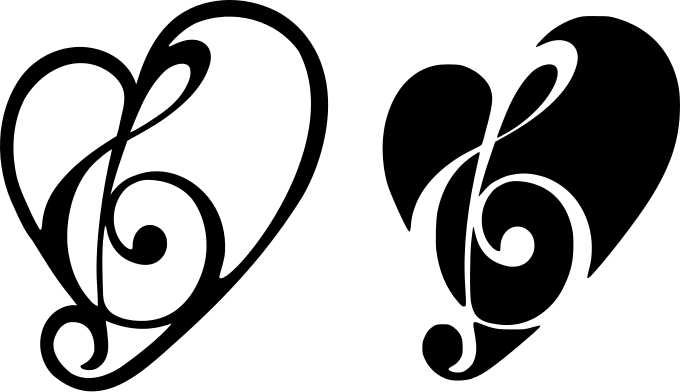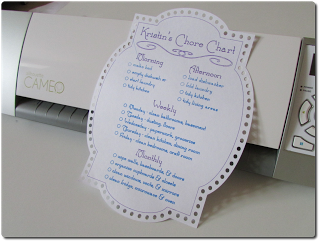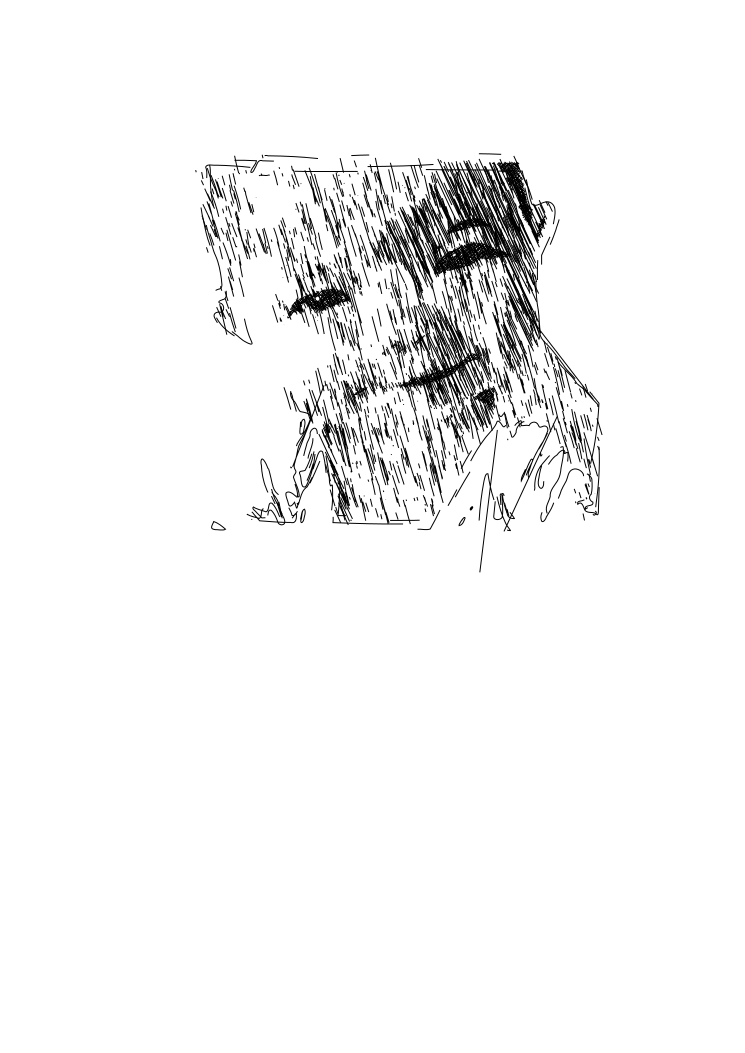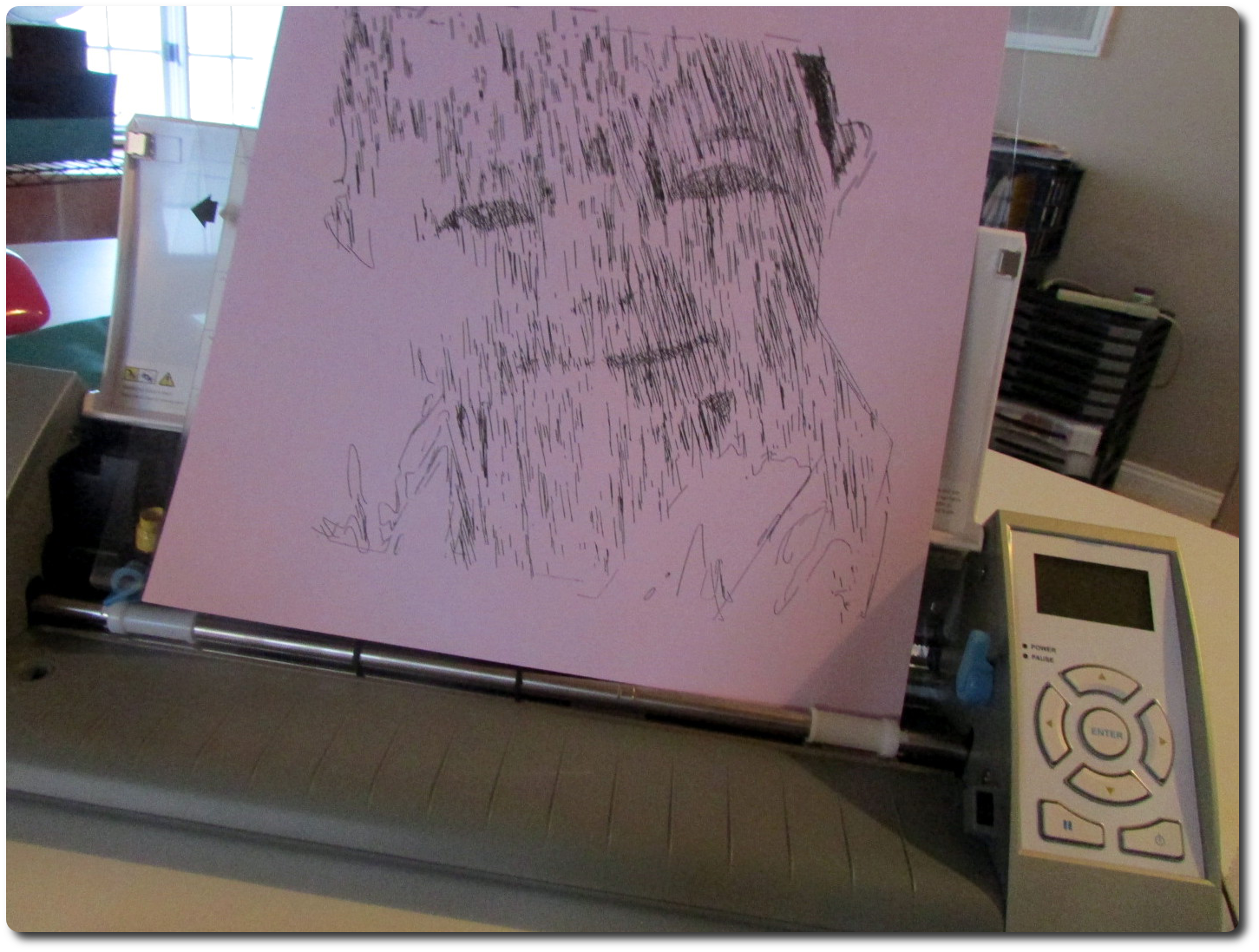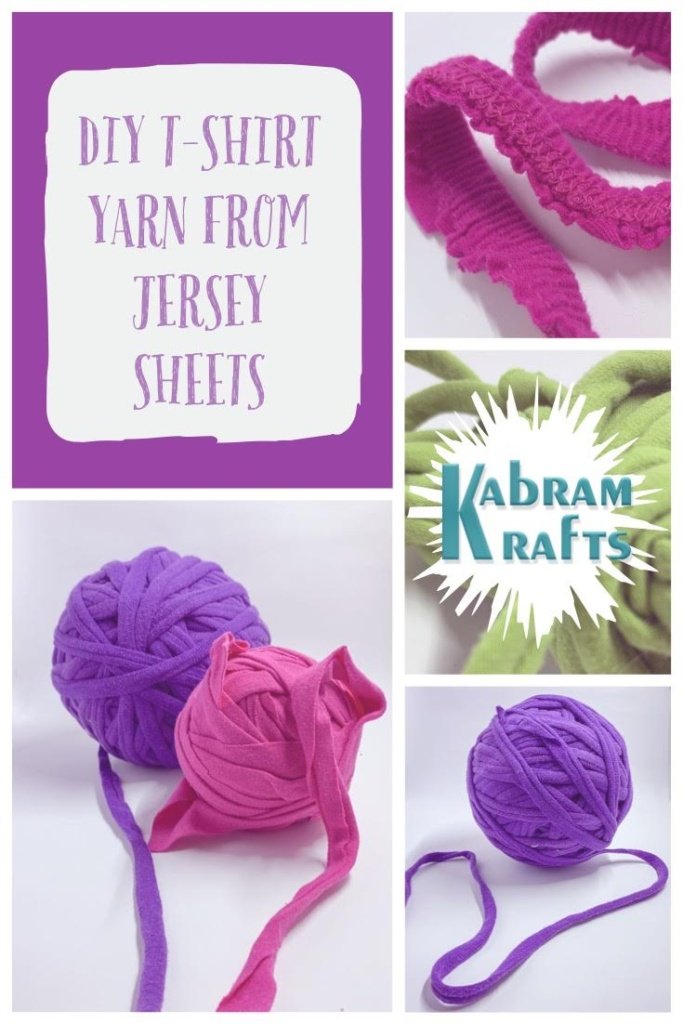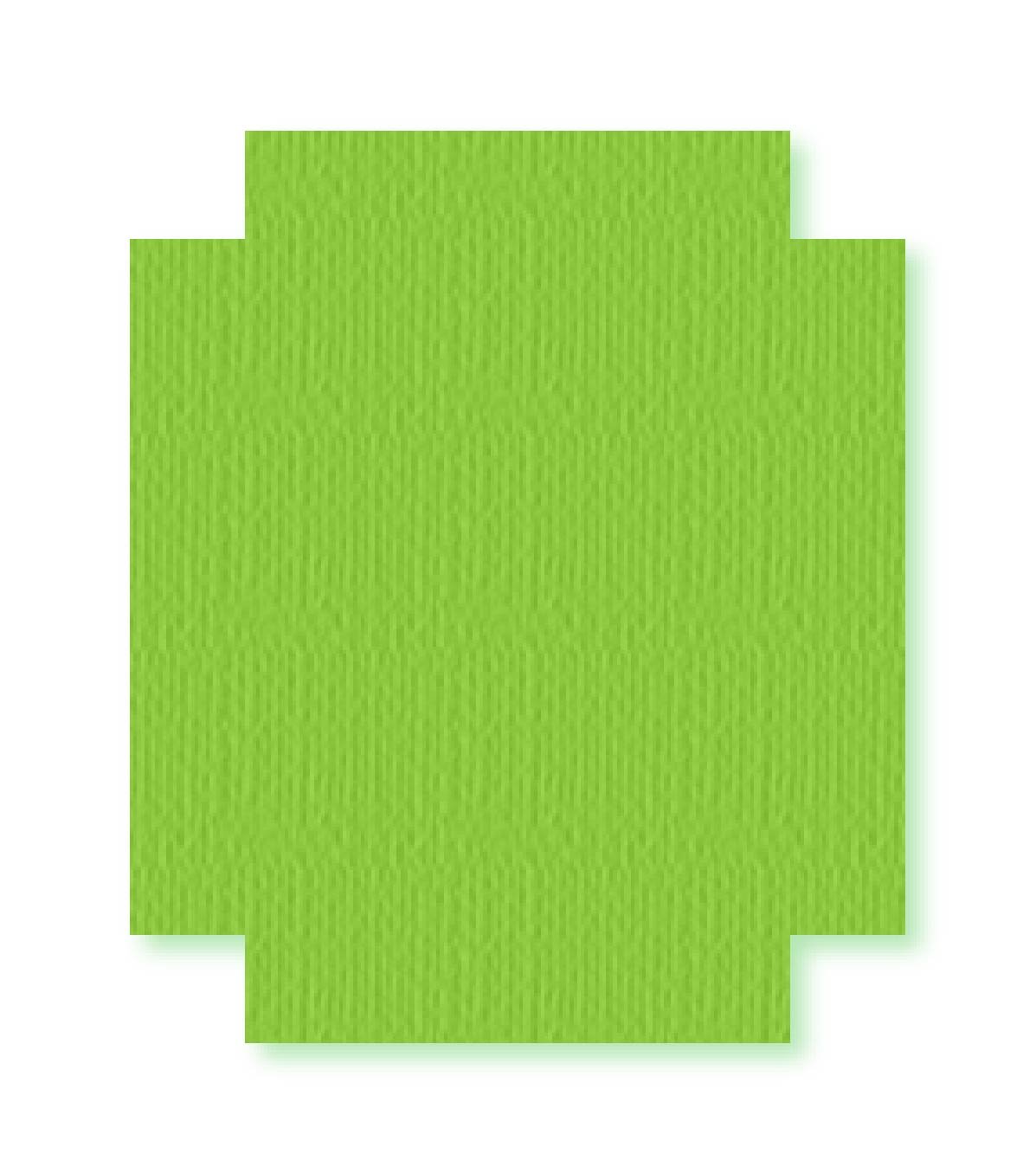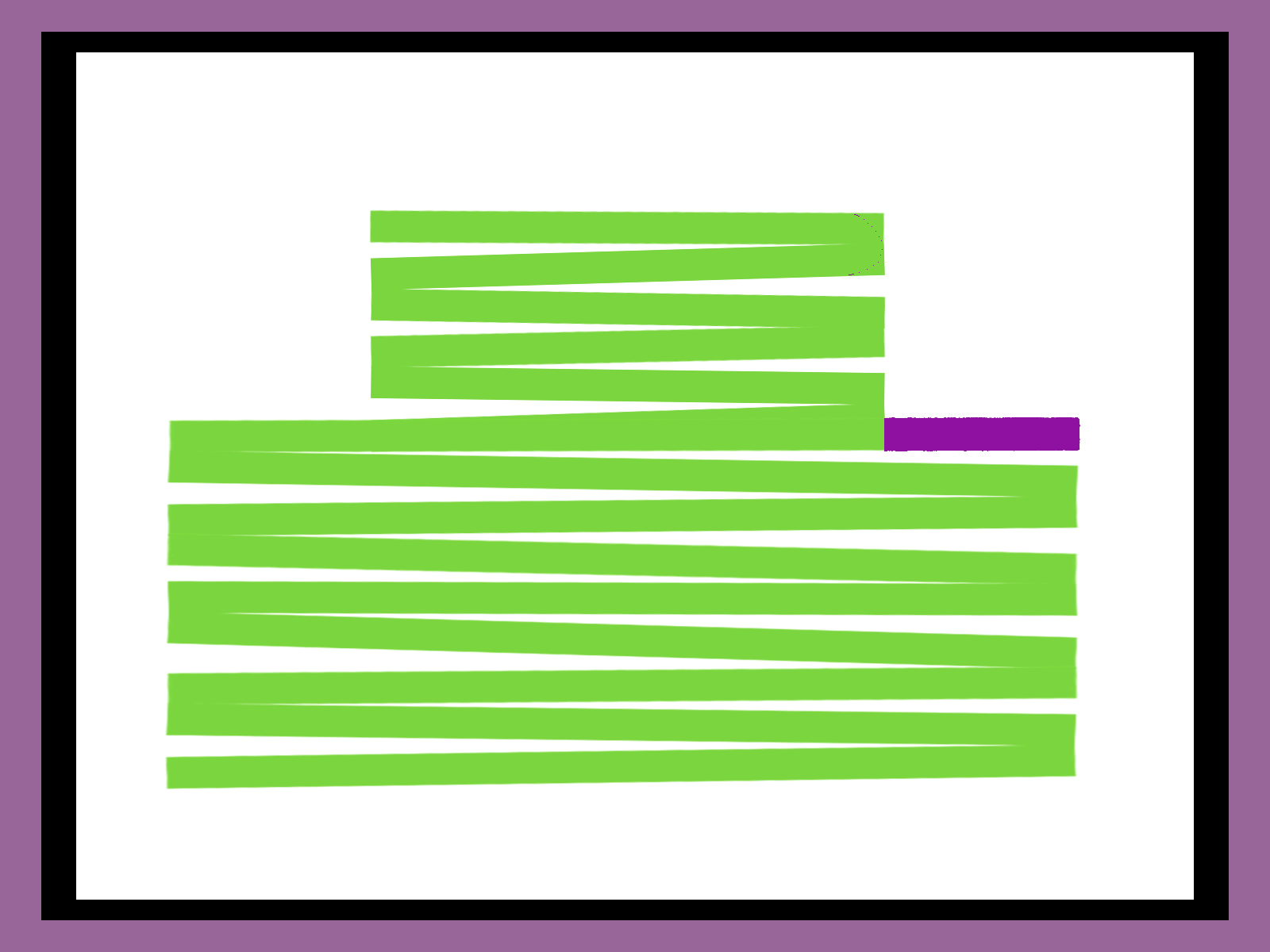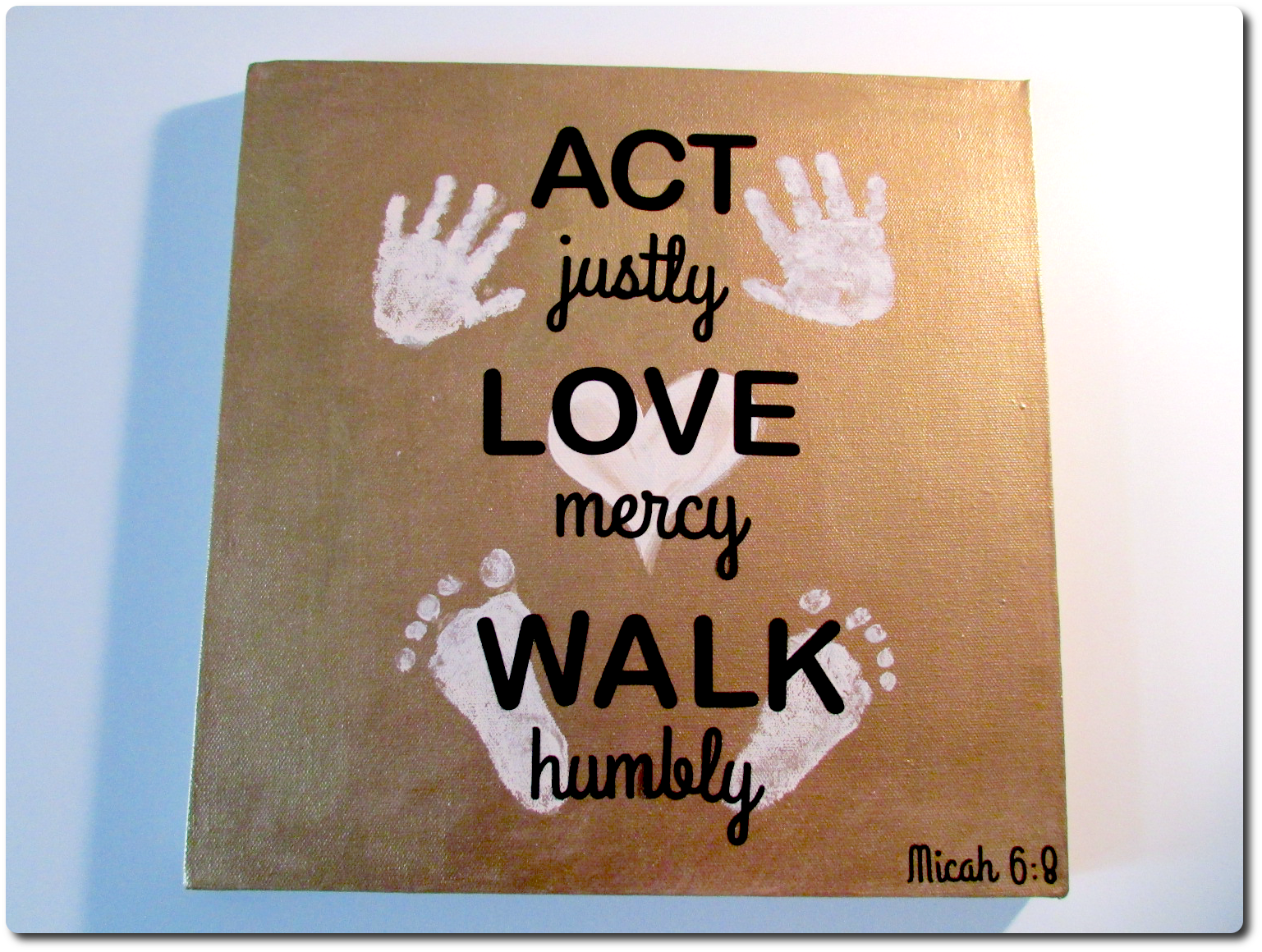
I’m just now getting around to posting these little projects I made. One was a (very) belated Christmas gift for my parents and the other was first Valentine for my husband from our baby daughter. Both turned out really cute. Also, I am throwing in a free cutting file (in both svg and dfx formats) that I adapted from a free image I found online. I was going to use it for Valentine’s day – but didn’t quite get to it! Let me know how it looks if you end up using it.
First, the adorable handprint, heart, and footprint picture! Inspired, of course, by pinterest. This turned out really well. It has Micah 6:8 (the first part) on it – “Act Justly, Love Mercy, Walk Humbly”. The most challenging part of this project was getting my daughter to cooperate. I actually did the handprints and footprints months ago and it sat around waiting for the words for what seemed like forever. My hold up was terror of messing up the lovely handprints I had worked so hard on.
Finally – I tried to write the words on with a paint pen and my attempt was a huge fail! I hated how it looked. Thankfully, I only had done one word and was able to paint it back to gold and try again. Not liking my handwritten attempt – I typed the words in and cut them out of vinyl with my Silhouette Cameo. MUCH better results! The only remaining worry is that the lettering might slip off of the paint, but you could probably fix that with a clear top coat of some kind.
Anyhow, this is how it turned out:
 Since footprints were easier, I used them to make a nice Valentine’s day card for daddy. Paint was so messy and unpredictable, so I decided to try embossing ink. It work better than I imagined. I simply dabbed her foot with the embossing ink (I had it in a tube, but an ink pad might work even better) and pressed the foot on the paper. I did one foot at a time, so after the first one, I put on the powder and embossed it, then did the second to form a heart.
Since footprints were easier, I used them to make a nice Valentine’s day card for daddy. Paint was so messy and unpredictable, so I decided to try embossing ink. It work better than I imagined. I simply dabbed her foot with the embossing ink (I had it in a tube, but an ink pad might work even better) and pressed the foot on the paper. I did one foot at a time, so after the first one, I put on the powder and embossed it, then did the second to form a heart.
I used my Silhouette Cameo to cut a heart shape around it. After measuring where the footprints ended up, I matched the size and positioning of my shape in Silhouette Studio and cut it out. If you don’t have a cutting machine, I’m sure it would look just as cute if you cut out a heart by hand, or even just left it as a rectangular card.
The shape I used was a modified version of the lacey heart I found at Bird’s Cards.