
Well, I know it seems far off yet, but I’m sure Easter will be upon us before we know it. Perhaps because I am hoping for warmer weather and nice spring days, I decided to make some Easter egg cutting files.




I would love to see how you use these in your projects this year!

Free SVG Download

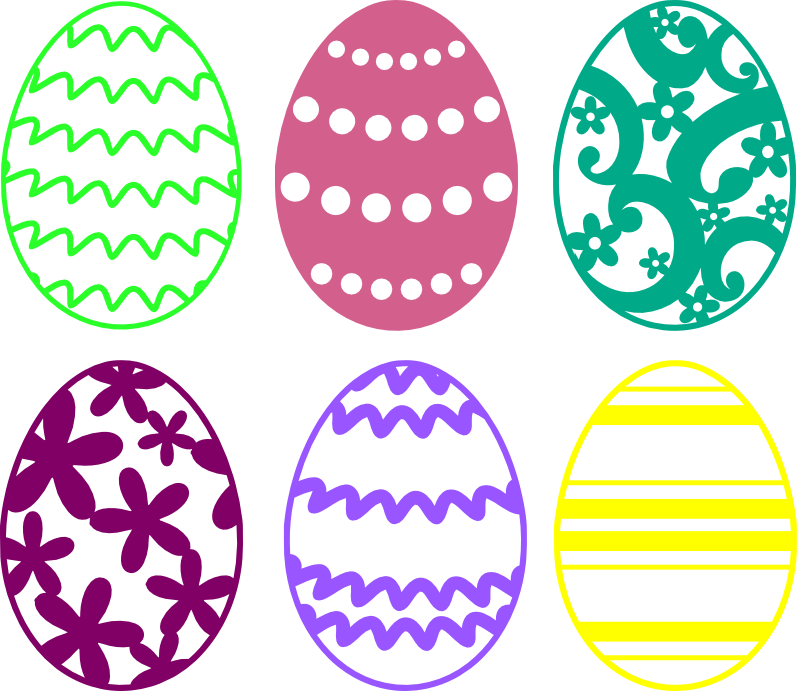
I have been trying to download the SVG files for both the Easter eggs above and also the ducklings with mamma. When I click on the link nothing happens. Can you help me please? I’m getting very frustrated here lol. Thank you!
Hello Jo! So sorry about that. The download attribute changed on me, but they should be fixed now. I am also adding them (still for free) to my new shop section for easier downloading!
can u pls email me the easter eggs file . Laurenleclear25@gmail.com thx they are cute
If you just click the download button they should save to your computer. Thanks for visiting!
Thanks so much for the free Easter Egg file! So pretty!
Thanks for stopping by!
Love your site!!! I am in the process of making one.
Thank you.
Whoa, hello, what a pretty one. I wanna make my own! Thanks for the ideas 🙂
I can’t get the SVG to do anything except down load to my pictures. Then canvas workspace won’t recognize the file.
Hello Paula! Yes, the file was opening in the browser instead of directly downloading. I just added a different download button that will download the file directly. As for canvas workspace, I don’t have any experience with it. I did just download canvas workspace and was able to open the file using “Import from your Computer”. Hope that helps and thanks for stopping by!
I’m not sure how to download the Easter egg file. I have the designer software, but when I click on both the picture and the hyperlink it just shows a larger view of the picture.
Hello Christy. Thanks for stopping by! You can either right click the image (or link) and click “save link as…”, or you can go to the larger view of the picture (which is the svg file) and right click and hit “save as…”. Let me know if you are still having trouble.
how do I download egg svg. I click on download and only get a picture. I don’t know how to save it or put it on my desktop.
You can either right click the image (or link) and click “save link as…”, or you can go to the larger view of the picture (which is the svg file) and right click and hit “save as…”. Let me know if you are still having trouble.
the only thing i get when i click the link is another page with a picture of the eggs but i can’t even save the picture.
Hello Carol, thanks for stopping by! Try this: You can either right click the image (or link) and click “save link as…”, or you can go to the larger view of the picture (which is the svg file) and right click and hit “save as…”. Let me know if you are still having trouble.
These come out as pictures, not svgfiles
Hello Linda, thanks for stopping by. I’m sorry you are having trouble with the download. Try this: You can either right click the image (or link) and click “save link as…”, or you can go to the larger view of the picture (which is the svg file) and right click and hit “save as…”. Let me know if you are still having trouble.
How do I download the images for Silhouette?
If do not have the designer edition of Silhouette Studio, you can click the text "dxf" under the image to download the .dxf file. This is a file format that free version of Silhouette Studio is able to open and cut. If you do have the designer edition, you will be able to download and open the .svg file version. Hope this helps!
Thanks for the Easter egg svg. I'm using them on Easter cards my daughter is making.
I'm glad you liked them. I hope her cards turned out well!
I have a question about your svg file, could you email me please?
Thank you
Kathy D.
dunnitagaindesigns@gmail.com